The team here at Broadsign wants you to enjoy this weird summer as much as you can. That’s why we’re so pleased to announce the release of some powerful new features for our sales tool, Broadsign Direct.
With this release, we’re empowering you and your sales team to work faster, smarter, and more efficiently than ever. That means saving you some extra time you can use to get outside, play games, or do whatever other fun (and safe) stuff you’re allowed to do this summer. Tell your boss we said it’s okay.
Here’s a run through all the stuff you should check out.
We enhanced the inventory page
There was room for improvement with the way we used to handle our inventory page, so we improved it. The new version got a performance boost and an interface that better reflects the sales workflow. You should be able to select screens and create proposals more quickly than before.
You can now select “Play Goal” as a type of buy
Sometimes, buyers want to have their campaign play a specific number of times on specific screens over a specific time period. Our new type of buy, “play goal,” was specifically designed to make that happen.
Choose the play goal type, set the number of repetitions that a campaign should play, and let Direct take care of the rest. It will handle all the calculations needed to hit the goal while spreading the play count across all selected screens as nicely as possible.
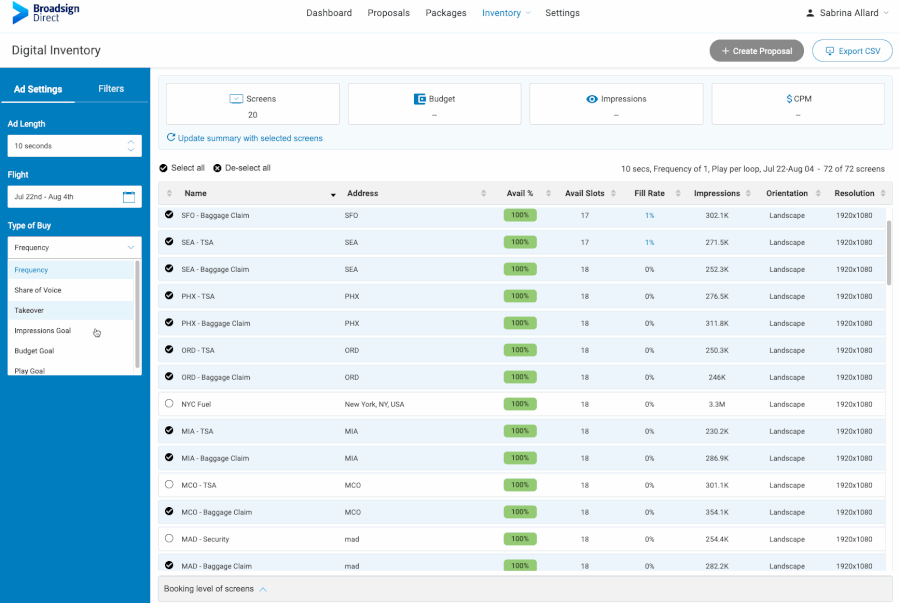
And there’s a new availability stat to help you book smarter
Check out the inventory page and you’ll be able to see the remaining slots available per loop for each screen. It’s a little tweak that should offer a big improvement to the visibility of your inventory.
We also made some big improvements to the hold function
Sometimes, it helps to give yourself and your customer a little extra time. To that end, you can now customize the hold duration and expiration time in your Direct domain settings. This should help ensure your customers have all the time they need to evaluate the proposals you send to them.
Some of the neat things you can do:
- Automatically include or exclude weekends when setting a universal hold duration for new proposals
- Adjust proposal expiration times
- View and filter statuses on held proposals, including via expiration date and time
And, if your customer needs even more time, you can also renew the hold duration right from within the held proposal.
If any of these additions sound good to you, here’s some good news: all of this is available to check out in Broadsign Direct today! Check it out and let us know what you think.









